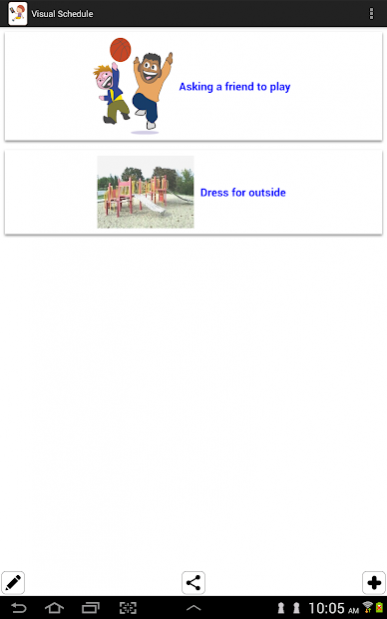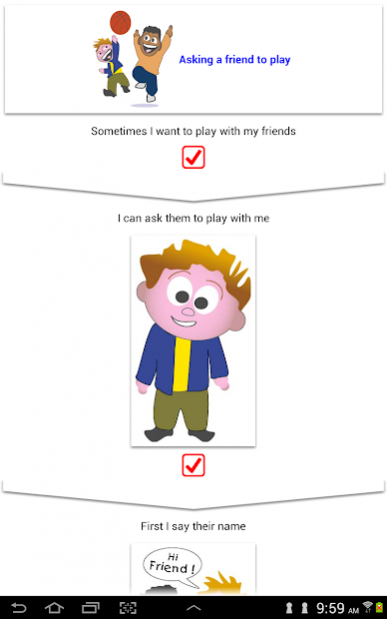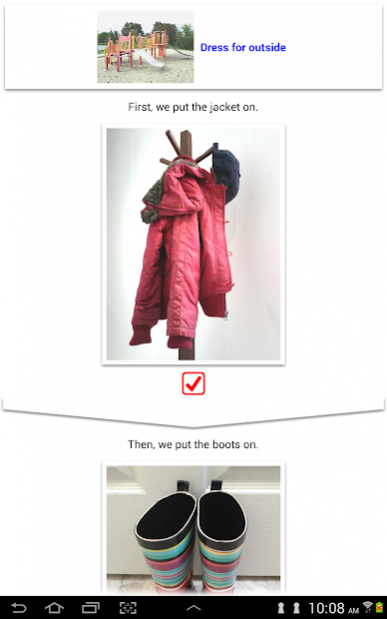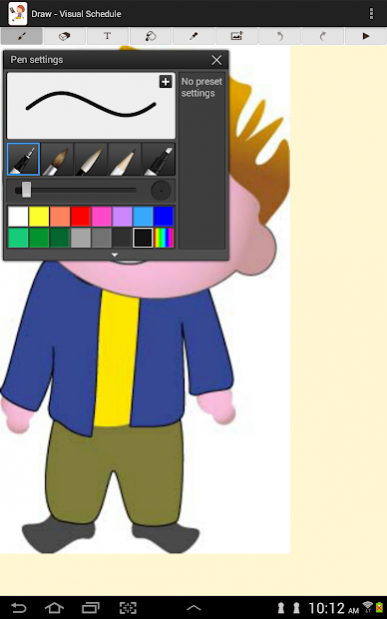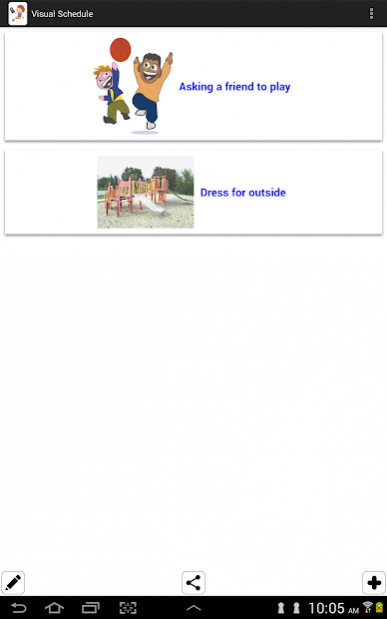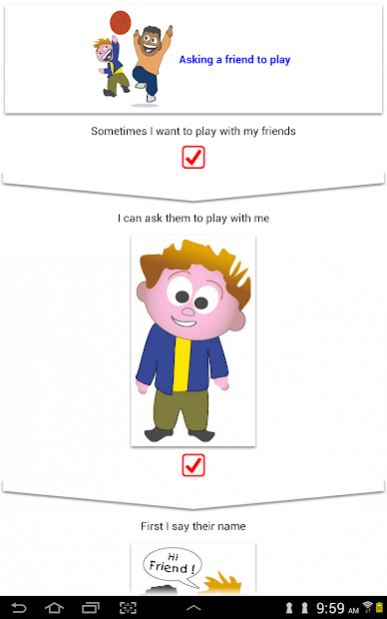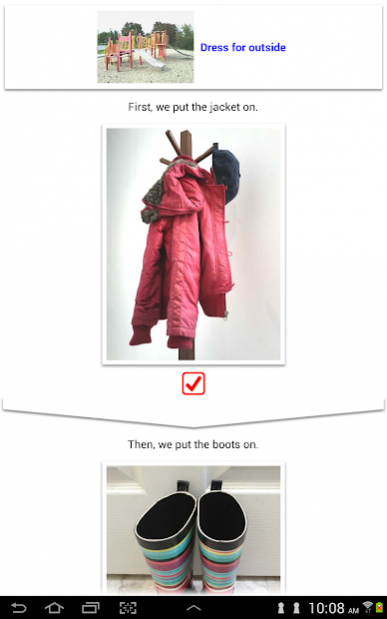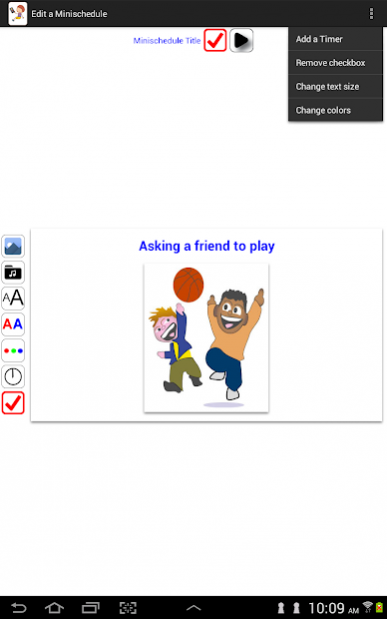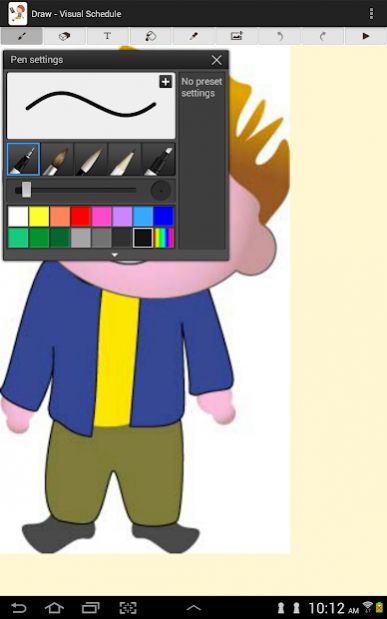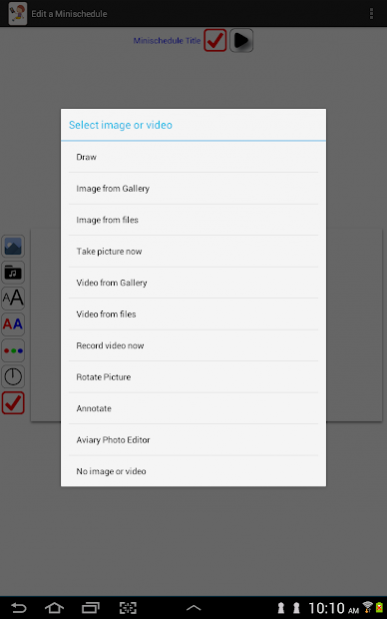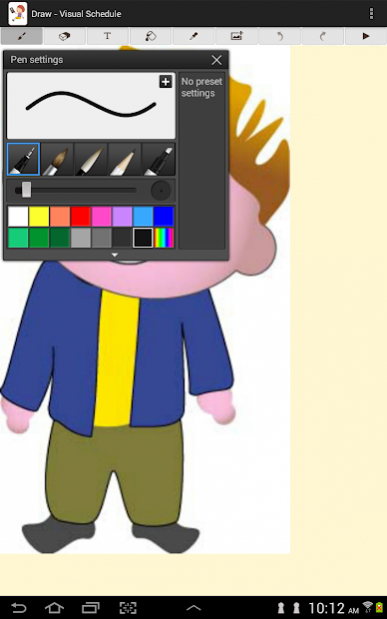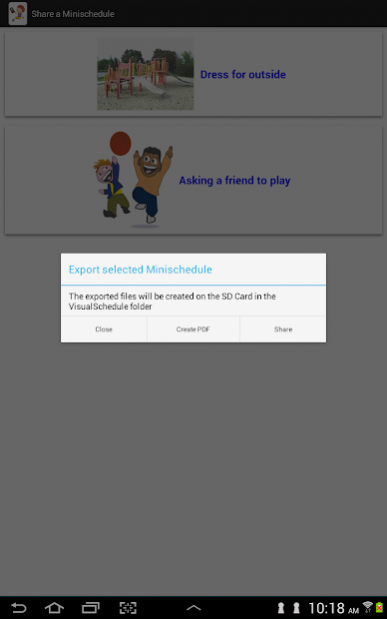Visual Schedule 2.0
Free Version
Publisher Description
The Visual Schedule app is aimed at helping parents and special education professionals working with children with special needs, Autism Spectrum Disorders, Developmental Delays, and genetic syndromes, as well as children with learning disabilities, working memory deficits, ADHD (Attention Deficit and Hyperactivity Disorder), behavior difficulties and more. The app can also be successfully used with older adults suffering from Traumatic Brain Injury (TBI), Dementia, Alzheimer, or other diseases affecting memory, learning or the ability to function successfully in a daily environment.
Visual Schedule allows for the creation of a visual schedule to support with transition times during the day, such as a first then schedule list supported with pictures of the daily activities (i. e. wake up, make your bed, brush your teeth, eat breakfast, get backpack, go to school). It could also be used to illustrate a sequence of steps required to complete a more complex task (for example, pictures labeled with a short word or phrase can be used in sequence to teach the child how to brush his teeth, plant a seed, do simple chores around the house or activities at school, or even more complex tasks, such as accessing a computer, using the remote control to watch TV, using household appliances or work related tasks).
A visual schedule is a significant part of supporting the learning of children and adults with learning difficulties. It supports defining and setting tasks expectations, helps to clarify for the child or adult the intent and amount of effort required to complete the task as well as provides a constant reminder of the sub-steps to be done in order to achieve successful task completion.
NOTE: this free app has a limit of three schedules and three pages per schedule. In-app payment is required to get access to an unlimited number of schedules and pages
About Visual Schedule
Visual Schedule is a free app for Android published in the Teaching & Training Tools list of apps, part of Education.
The company that develops Visual Schedule is Wizard Solutions Inc. The latest version released by its developer is 2.0.
To install Visual Schedule on your Android device, just click the green Continue To App button above to start the installation process. The app is listed on our website since 2018-02-27 and was downloaded 2 times. We have already checked if the download link is safe, however for your own protection we recommend that you scan the downloaded app with your antivirus. Your antivirus may detect the Visual Schedule as malware as malware if the download link to com.intoronto.myschedule is broken.
How to install Visual Schedule on your Android device:
- Click on the Continue To App button on our website. This will redirect you to Google Play.
- Once the Visual Schedule is shown in the Google Play listing of your Android device, you can start its download and installation. Tap on the Install button located below the search bar and to the right of the app icon.
- A pop-up window with the permissions required by Visual Schedule will be shown. Click on Accept to continue the process.
- Visual Schedule will be downloaded onto your device, displaying a progress. Once the download completes, the installation will start and you'll get a notification after the installation is finished.